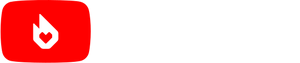Before creating a new page, check if the YouTuber you're creating a page for has a set username (has user/ in the url) or an unset channel name (has channel/ in the url).
Then, load in the appropriate infobox, by reading and selecting the prompt at the top of your screen.
Infobox
Filling in the infobox
This is an example of the source version of an infobox about PewDiePie.
{{YouTuber
|title = PewDiePie
|username = PewDiePie
|image = PewDiePie.png
|style = Gaming
|join date = December 28, 2015
|Twitter = pewdiepie
|Facebook = pewdiepie
|other media = [https://www.instagram.com/pewdiepie Instagram]
|vids = 4.1K+
|update = Daily
|status = Active
|collab = Markiplier • Jacksepticeye • MrBeast
|full name = Felix Arvid Ulf Kjellburg
|nationality = Swedish
|residence = United Kingdom
|channel trailer = [[File:filename|210 px]]
|most viewed video = [[File:filename|210 px]]
|first video = [[File:filename|210 px]]
}}
Above, is an example of the PewDiePie YouTuber infobox. Please keep the order of the parameters the same (eg. Facebook under Twitter and most viewed video under channel trailer).
NOTE: Do not jam this infobox together, keep it spread out like above. If you do not know some of the information in the infobox, leave the paramater blank, do not remove it. Remember to create your infoboxes in source mode only!
title
The title is what will be above the infobox. Simply put the name of the YouTube channel.
username
A username is a definite phrase or a random assortment of letters and number in the URL of the YouTuber's channel. For example, in the URL https://www.youtube.com/user/jacksepticeye, the word jacksepticeye is the username and in the URL https://www.youtube.com/channel/UCDpAJMYiqRtwJpIcYD2Vd8w, the assortment UCDpAJMYiqRtwJpIcYD2Vd8w is the username. For YouTubers who have a set username, use the template YouTuber, and for those who don't have a set URL, use YouTuber1.
image
Here, add an image using the button to the right. After you upload the image, remove the [[File:]] code so it looks something like this: PewDiePie.jpg.
If you have multiple pictures (i.e. appearance picture or logo of the YouTuber) please put them in this order:
<gallery> Filename.ext|Appearance Filename2.ext|YouTube Icon Filename3.ext|Logo </gallery>
channel
This is an optional field.
This field is to be used in case of channel name conflicts, since two pages with a similar name cannot exist together. Giving the article name a short description in brackets, this field is to correct the "Profile" label to show the original channel name. Thus here, the exact name of the channel is required.
Additionally, it can also be used on infoboxes used for YouTubers' secondary channels.
style
Here, add the YouTuber's style. If your YouTuber does more than one style, separate them using commas.
join date
Here, add when your YouTuber first joined YouTube, in the format [Month name] [date], [year]. You can find this on the 'About' section of their channel.
Here, add the @ of the YouTuber's Twitter account, without the @ symbol. For example, to write T-Series' Twitter account which is @TSeries, you would write TSeries without the @, which will give
in the Twitter label on the infobox. If they have more than one account, make another parameter by adding |Twitter2 = underneath the original one, which can be done till Twitter5.
Here, add you YouTuber's Facebook account. If they have more than one account, make another parameter by adding |Facebook2 = underneath the original one.
other media
Here, you can link some of your YouTuber's other media. Some common other media are their official website, their Subreddit or their Instagram. To link their other media use the following format: [url Website name]
vids
Here, add the number of videos your YouTuber currently has. This information can be sourced from Social Blade or beside the YouTuber's icon if you search for them on YouTube. If your YouTuber is active or semi-active, add a + after the number of videos to show that the amount may increase over time. You can shorten it (e.g. 1K+, 1.7K+, etc.) to save more time.
update
Here, add your YouTuber's video upload schedule. If they do not have one, type Unscheduled in. Some common schedules: Daily, Twice a week, Weekly, Fortnightly, and Monthly.
status
Here, add your YouTuber's status. Acceptable statuses: Active, Semi-Active, and Inactive. If your YouTuber is inactive, type in how long they are currently inactive for (eg. 5 months+).
collab
Here, add your YouTuber's associates. If they have more than one, separate them using the • code.
full name
Here, add your YouTuber's real name. If they have not released this information, leave this blank. This is not necessary for companies, YouTube channels (that are not revolving around the owner[s] of the channel), etc.
nationality
Here, add your YouTuber's nationality. Example: American, English, Australian etc.
residence
Here, add where your YouTuber is currently residing (eg. City, State, Country).
- Note- Add only if at least the state or province of the YouTuber is known. (It is possible to find the province/state if they have disclosed only their city/town of residence.)
channel trailer
Here, add your YouTuber's channel trailer. Do not just add the link to it, upload it to the page, and make it 210 pixels for it to be centered.
most viewed video
Here, add your YouTuber's most viewed video. You can source this from "Videos>Uploads>Most popular". Do not just add the link to it, upload it to the page, and make it 210 pixels for it to be centered.
first video
Here, add your YouTuber's first video. You can source this from "Videos > Upload > Date added (oldest)". Make it 210 pixels for it to be centered.
Icons
Icons are the little pictures at the top right corner, which can help readers understand the channel's background and stats.
Different types of Icons
- Nationalities
- Example: American, English, Australian etc.
- Example: American, English, Australian etc.
- NOTE: *Only add where your YouTuber was BORN in, not residing in.
- If the name of the country has two words (eg. South Korea, Sri Lanka), type the nationality and cancel the space between the words (eg. SouthKorean, SriLankan).
- The nationality "British" is not accepted. Instead, the nationalities are of the four states of the United Kingdom, i.e.,
English,NorthernIrish,ScottishandWelshare accepted. - New Zealand does not have a defined demonym. Therefore, even though the category for it is New Zealand YouTubers, the icon code is
NewZealander. - Style of YouTuber
- Gaming
- Vlogger
- Commentary
- Prankster
- Animator
- Cooking
- Artist
- Anime
- Reviewer
- Reactor
- Pooper
- Film
- Beauty
- Musician
- News
- Sports
- Tech
- Milestones
- 1 million subscribers (1)
- 5 million subscribers (5)
- 10 million subscribers (10)
- 20 million subscribers (20)
- 50 million subscribers (50)
- 100 million subscribers (100)
- 1 billion video views (Billion)
- Gender
- Male
- Female
- User joined in
- 2006-2020
- YouTuber
- Wikitubia-related
- full-p (fully protected page [temporarily])
- perm-p (fully protected page [permanently])
- semi-p (semi protected page)
- HallofFame (Hall of Fame member)
- Featured (was featured on the main page)
- Other
- LGBT
- Wiki (page uses material from Wikipedia)
- Deceased
- Interview (links to YouTuber interviews)
- Verified (Creators with a Fandom account, who also have a page on the site)
Order of Icons
The following is the order in which Icons should normally be used:
{{Icons|Wikitubia-related|Wiki|Subscriber Milestones|Billion|Style|Nationality|Gender|Join year|LGBT|Deceased|YouTuber|Verified}}
NOTE: You do not have to use all of the above icons; just the ones relevant to the YouTuber.
Example of Icons
Check out the top right of this article.
First paragraph
The first paragraph in your article should summarise your YouTuber.
Format
'''[REAL NAME]''' (born: {{Birthdate|YYYY|MM|DD}}) better known online as '''[CHANNEL NAME]''' is a(n) [nationality] [style] YouTuber. [Some of their background and cool info].
Example
- Main article: MrBeast
Jimmy Donaldson (born: May 7, 1998), better known online as MrBeast (formerly MrBeast6000), is an American YouTuber residing in Greenville, North Carolina. He is known for his videos that often consist of him either donating a lot of money, saying or reading long words or repeating them, or doing a specific task for hours or even days on end. With unrelenting passion and devotion to finishing arduous, yet creative, challenges, Jimmy has become an extremely popular YouTuber in recent years.
The rest of your article
The rest of the article is up to you! Make sure to keep the article interesting and relevant for your readers. If you have a writers' block, feel free to check out the bigger pages like PewDiePie and MrBeast. Make sure to add pictures along the way to make the page look more attractive.
Templates
Templates have been made by either other editors of this wiki or by Default.
Stub
- Main article: Template:Stub
This template tells readers that your page is a short page with less than two paragraphs. Place this template by typing in {{Stub}} below the {{Icons}} template.
Delete
- Main article: Template:Delete
This template is for pages that don't meet either the rules, the manual of style, or both. It automatically adds the page to Candidates for deletion, where admins can delete the page. Place this template by typing in {{Delete|[reason for deletion]}} at the very top.
Quote
- Main article: Template:Quote
This template makes a quote-box in which editors can place one of the YouTuber's well-known quotes. Place this template by typing {{Quote|[quote]}} below the YouTuber infobox.
Cleanup
- Main article: Template:Cleanup
This template makes a notice that the article or section that they're reading doesn't meet Wikitubia's quality standards and should be updated. Place this template by typing in {{Cleanup}} anywhere in an article that you don't feel is high-quality.
Main
- Main article: Template:Main
This template is for linking one page (or subpage) to another. Place this template by typing in {{Main|[article you're linking to]}} under any section heading.
Wikipedia
- Main article: Template:Wikipedia
This template is a notice that the article uses material from Wikipedia. Place this template by typing in {{Wikipedia}} at the very bottom. If the page on Wikipedia uses a different name use {{Wikipedia|<Wikipedia page name>}} instead.
Reflist
- Main article: Template:Reflist
This template is a customized substitute for <references/>. Place this template by typing in {{Reflist}} under your last section heading (which should be References).
Categories
Categories are a way to sort similar pages together. List of all the categories on this wiki: Special:Categories.
Approved categories
- YouTubersTemplate:Colour
- Style
- Anime YouTubers
- Beauty YouTubers
- Cooking YouTubers
- Film YouTubers
- Gaming YouTubers
- News YouTubers
- Sports YouTubers
- Tech YouTubers
- YouTube Animators
- YouTube Artists
- YouTube Commentators
- YouTube Poopers
- YouTube Pranksters
- YouTube Reactors
- YouTube Reviewers
- YouTube Vloggers
- Gender
- Male YouTubers
- Female YouTubers
- Nationalities
- Example: American, English, Australian etc.
- NOTE: Only add where your YouTuber was BORN, not residing in.
- Users who joined in:
- 2006-2020
- Milestones
- One billion video views
- One million subscribers
- Two million subscribers
- Three million subscribers
- Four million subscribers
- Five million subscribers
- Ten million subscribers and all the way up to One hundred million subscribers every 5 million subscribers.
- Other
- Hall of FameTemplate:Colour
- Featured Channels
- Most Subscribed Channels
- LGBT YouTubers
- Verified YouTubers
- StubsTemplate:Colour
- Candidates for cleanupTemplate:Colour
- Candidates for deletionTemplate:Colour
- Deceased YouTubers
- Citations neededTemplate:Colour
- YouTube
- History of YouTube
Template:Colour Are automatically added when the respective templates are prepended.
Non-article categories
- Staff
- Rollbacker
- Moderator
- Administrator
- Bureaucrat
- Wikitubia-related
- Administration of this site
- Community
- Templates
- Userboxes
What you should do
- Use all of the information above to create a great article!
- Provide sources for not well-known stuff like quotes.
- Write edit summaries for bigger/controversial edits so other editors know where your stand is.
- Think of edits from other editors as good faith ones.
- Listen to other editors and users.
What you shouldn't do
- Vandalise or spam.
- Undo war with other editors.
- Abuse other editors.
- Repeatedly ask for user rights from an admin or bureaucrat.
- Use bots without a bot flag.
Common mistakes
- Stub template: Please do not put the
{{Stub}}template above the{{Icons}}template, put it underneath it. - Capitalizing: Please do not capitalise vlogger or gamer etcetera as they do not need to be capitalized.
- Language: As YouTube is an American site, please write your articles in the American variant of English. Example - capitalise should be capitalize.
- References: Please do not put in the
<references/>code in. Instead, use the{{Reflist}}template. - Linking: Do not add the whole url to link to another page on this wiki, simply add a link to it by putting the article name inside
[[]]. - Numbers: If you are writing the YouTuber's position or mentioning about numbers in an article, remember to write them in words instead of numerals, unless you are mentioning about one's subscribers.
- Credit Footers: You can credit yourself at the bottom of the page you created, but do not write so if you only edited it.
- Do not add too many images to a gallery which are not related to the YouTube channel, or the YouTuber's personal life. Wikitubia is NOT your personal image repository, and too much accumulation of such images might be deleted. Keep the gallery section neat, and in case of too many images relating the YouTuber's YouTube life, use a scrollbar.